Targeting The Apple Users data, MacOs Malware ‘Cthulhu Stealer’
A new malware is Cthulhu Stealer identify, targeting macOS users. And significant threats to their sensitive data. The malware is designed to extract personal information including passwords, cookies, and cryptocurrency wallets, thereby compromising user privacy. The malware is available under a malware-as-a-service model. Cthulhu Stealer is an Apple disk image. It depends on the architecture.
Cybersecurity researchers have discovered a new information stealer designed to target Apple macOS hosts and harvest a wide range of information, highlighting how malicious actors are increasingly turning their attention to the operating system.
Some software that acts like this includes Clean MyMac and Adobe GenP. The last one is an open-source tool. It therefore activates them.
Users who end up launching the unsigned file after explicitly allowing it to run – that is, bypassing Gatekeeper protections – are prompted to enter their system password, a technique based on an Apple script. which was adopted by Atomic Stealer, Cuckoo, MacStealer, and Banshee Stealer.
The functionality and features of Cthulhu Stealer are very similar to Atomic Stealer, indicating that the developer of Cthulhu Stealer likely took Atomic Stealer and modified the code.
The use of apple-script to prompt the user.
In Atomic Cthulhu Stealer Then their password is similar. Also including spelling mistakes.
The threat actors behind the malware are reportedly no longer active, in part due to disputes over payments that led to accusations of exit scams from affiliates, leading the lead developer to be permanently banned from a cybercrime market used to advertise the thief.
Cthulhu Stealer is not particularly sophisticated and lacks anti-scanning techniques that could allow it to operate stealthily. It also lacks standout features that set it apart from other similar offerings in the underground.
A second prompt is presented to enter their password. Cthulhu Stealer is designed to collect Mac system information and dump iCloud Keychain passwords using an open-source tool called Chain Breaker.
The stolen data, which also includes web browser cookies and Telegram account information, is compressed and stored in a ZIP archive file, after which it is exfiltrated to a command and control server.
How Cthulhu Thief Works
Cthulhu Stealer infiltrates macOS devices primarily through phishing attacks and malicious downloads. Once executed, it uses advanced techniques to evade detection and gain access to various applications where user data stored. The malware can capture keystrokes and collect browser data, allowing attackers to harvest login credentials for popular websites and apps.
Spread: It usually spreads through phishing emails or malicious downloads from untrusted sources.
Installation: Once downloaded, the malware installs and establishes its persistence on the macOS device to run automatically.
Data Collection: Cthulhu Stealer targets sensitive information, including passwords, session cookies, and cryptocurrency wallet details, by accessing data stored in browsers and applications.
Data ex-filtration: Stolen information is sending back to attackers via secure communication channels.
The result can lead to identity theft, financial losses, privacy violations, and reputational damage to affected users.
Protect yourself against the Cthulhu Stealer.
To protect against Cthulhu Stealer, macOS users are advising to follow these best practices:
Keep software up to date: Regularly update macOS and install applications to ensure the latest security patches are applying
Use strong passwords: They Create strong passwords for all accounts. So Secure them to use a password manager
Enable multi-factor authentication (MFA): Adding an extra layer of security helps to protect accounts even if passwords compromising.
Be careful about downloads: avoid downloading software from untrusted sources and be wary of links in unsolicited emails.
The emergence of Cthulhu Stealer poses a growing threat to macOS users, highlighting the importance of cybersecurity awareness. Users encourageing to adopt protective measures, such as using strong passwords, enabling multi-factor authentication, and updating their systems to guard against such malware attacks.
Protect yourself With RAM Antivirus
Regular Scanning: Ram Antivirus regularly scans the system for any “Cthulhu Stealer” or malware. If This includes scanning files, and applications. The system processes for suspicious behavior or malware
Real-Time Protection: It provides real-time Scanning to detect and block malware. If it infects the system. Then This feature immediately alerts users. The”Cthulhu Stealer” is detecting Or installing.
System Cleanup: The RAM Antivirus performs a system cleanup to remove any remaining files. or changes in malware, So the system returns to a secure state.
Web Protection: This helps prevent users from downloading the malware. It includes features like web protection. which blocks access to malicious websites.
Email filtering: It reduces the risk of email infection. So filter and scan emails for phishing and malware.
Vulnerability Patching: It reduces the risk of malware utilizing the weaknesses. It checks and helps users apply marks for any vulnerabilities in macOS or installed applications.
Suspicious Activity Monitoring: It unauthorized access to personal files or send data to unknown servers. It includes analysis to monitor for unusual activities typical of malware.
Security Alerts: The RAM antivirus alerts users about threats and provides suggestions. If downloading suspicious software. So responding and including guidance on avoiding phishing scams.
Regular Updates: Ram Antivirus makes sure it can detect and protect against new variants of “Cthulhu Stealer” and similar threats. By keeping up to date with the latest malware definitions.
Encryption Tools: Ram Antivirus offers encryption tools to protect sensitive data. if “Cthulhu Stealer” accesses files, they remain secure and unreadable.
Backup Solutions: It includes backup features.If in case of a malware attack on the system. Then minimize the impact of any potential data loss. So allowing users to restore their data.
To download RAM Antivirus:
Visit the official website, https://ramantivirus.in/ select the version compatible with your operating system, search for the antivirus you want, and click the “Download” button. Once the file downloads. please open it and follow the instructions to complete the installation. After installation, launch RAM Antivirus to begin protecting And Securing your device.




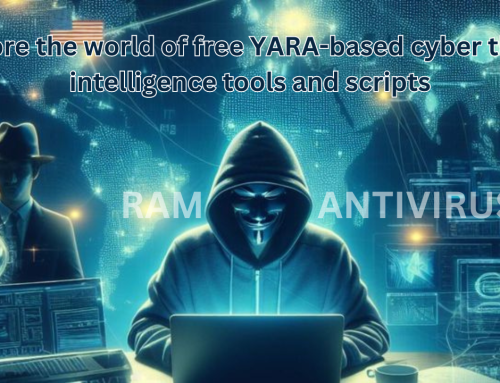

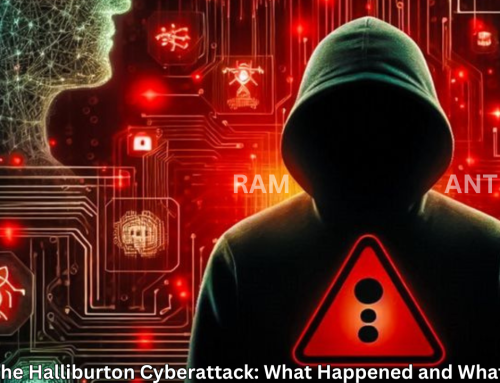
Leave A Comment